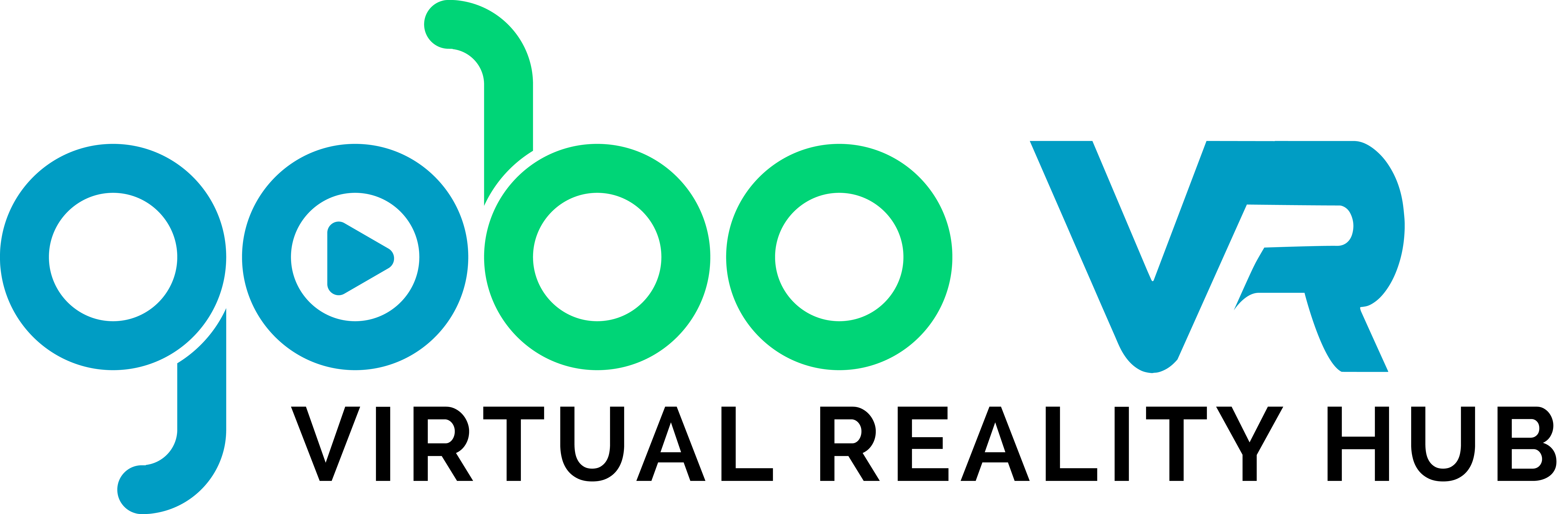1.
Take off your shoes before entering the booth
Inside each booth we have special foam tiles, which will make your experience much more enjoyable.
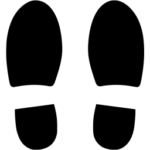
2.
If you wear prescription glasses
There is a possibility that the glasses will not fit into the headset. We recommend wearing reading glasses or contact lens for the best experience.
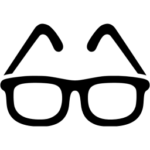
3.
Put on disposable facial mask
We care about personal hygiene. The mask is made of non-woven water-repellent fabric, it is soft and breathable.
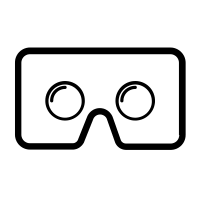
4.
Wait for our staff to adjust your headset, audio system and controllers
Make sure the headset is tightly fit on your head and won't fall down while you move around.
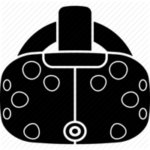
5.
Get familiar with VR environment | Acknowledge the grid
Move around, adapt to the world around you. You can see the blue grid around - these are your boundaries. If at any point this grid turns red it means you are outside the play zone and you need to get back - either by stepping back, or teleporting yourself with controllers (see below for controller's main buttons).

6.
Learn controllers basic buttons
1. Application menu button 2. Trackpad / Teleport 3. System menu button 4. Trigger button 5. Grip button
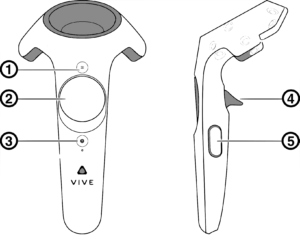
7.
Pick the game and Have a blast!
You can pick any game from the media library yourself or just shout out and our staff will come and do it for you. Enjoy!
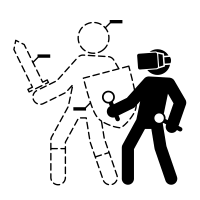
!!
Please be informed that
The use of VR equipment is prohibited to individuals who are under the influence of alcohol, drugs or other intoxicating substances. We also do not sell or distribute alcohol. Alcohol is prohibited inside the facility.
For more information reas our Rules and Regulations